The Betfair Mobile App - Highly Recommended for Online Sports Betting
The Betfair mobile app is one of the top applications on the market, and it is highly recommended by the majority of users on both iOS and Android mobile devices. We have reviewed the most important features of the application, such as live betting and streaming, placing bets, cashing out, and any special features the app offers.
Betfair App Overview
- App Design: 1/10
- Mobile Payments: 1/10
- Cash-out: 1/10
- Live streaming: 1/10
Operating System
AndroidiOSBet Ranges
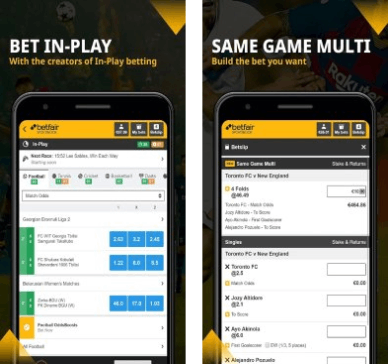
*18+; T&C’s apply; Visit bookmaker for details.
How to Download and Install the Betfair Sports Betting App
The fastest way to install the Betfair app is to download it from your dedicated OS store. However, you will see a lot of similar applications that are part of the same brand: Exchange, Casino, Arcade, Bingo, etc. Make sure you download the 'Sports Betting' app. You might even consider downloading it straight from the Betfair mobile site to guarantee that you get the right one. Here is how you can do it:
- Open Betfair's website and log into your account.
- You should see a call-to-action banner at the top of the page. If it is not visible, just swipe to the bottom of the webpage and tap on 'Betfair Mobile'.
- You will be transferred to a new screen with your respective OS stores icon. Tap the Google Play to start the Betfair app Android download. The App Store icon will launch the iOS installation.
- A store window will open, and you will be prompted to download and install the Betfair Sportsbook App.
- Log into the application with your Betfair username and password.
The Betfair Sportsbook App Offers a Smooth Mobile Experience
The Betfair sportsbook app is well-designed, and navigation within the markets is relatively straightforward. Thanks to the quick bar on top, punters can select the most popular sports, and from there, matches are at most four taps away. In the case of football, the sportsbook has conveniently placed UK football as a main category.

Another quick navigation button is 'Menu' located at the bottom of the screen. It opens a panel with all the sports and key functions. In the menu screen, you can quickly adjust the settings of the application or contact the Betfair customer care.
The Betslip – Easily Accessible
Once a selection has been added to the betslip, it becomes active. Unfortunately, the betslip covers the whole screen, and even on a tablet, there is no option for it to occupy less space. At least, switching between the betslip and the markets is as easy as a single tap. Everything else about the betslip is like on the desktop version – it is both functional and straightforward in design.
The Cash Out Function of the Betfair App
Cash outs are also handled from the betslip. If closing a bet is possible, there will be a yellow icon next to it. Moreover, there is also a partial cash out available, and a slider can adjust the sum.
Live Action on Mobile Devices
The in-play button is the leftmost one on the quick bar, and it immediately takes you to the live football games. The number of live games going on at the moment is displayed with a green square, while the available live streams for the respective sport are shown in an orange one.
In case you are watching a live stream, you can independently swipe the markets of the match, while the stream runs in the background. Unfortunately, there is no option to lock the stream on top of the screen and browse the markets in the bottom part.
What Special Features Does the Betfair App Offer?
Football Betting Offers at Betfair
-
Early payouts
and regular offersVarious promotional offers
Top rated by bettors and exprerts
Excellent Cash-out Feature -
Sign-up Offer
100% match on first deposit
up to £20.00 -
Welcome Bonus
£20 Free Bet
on the Exchange -
Betfair Boost
Daily Price Boosts to increase
your winnings
Other Benefits of the Sports Betting App
- By tapping the 'Menu' button on the bottom of the screen, a menu with a lot of quick links appears.
- Select the 'Settings' menu, and you will be able to change some basic preferences like the language, odds format, confirming cash out, and placing a fast bet. There is also the option to enable fingerprint or PIN login for easier entry in the app.
- Another setting of note is enabling the Live Bet alerts. If it is turned on, the app will send notifications for any live games with active bets. They include major and minor events like goals and corners. This feature can be both useful and annoying.
The Popular Opinion about the Betfair Sports Betting App
There are positive reviews on both Google Play and Apple's App Store, and both the Betfair Android app and the iOS app have high ratings. Some of the negative reviews have nothing to do with the app, but customers do raise valid criticism about specific features.
A lot of customers complain about the speed of the application, especially for live betting. Moreover, it seems the app gets glitchy for a while after each OS update, and it takes some time for the bookmaker to fix it. This seems to be a particular issue for the Betfair app for Android, but it is evident that customer care address it proactively through the review panel of the Google Play store. However, customers are satisfied with the overall performance of the app.
The Betfair Apps Catalogue

The Betfair Exchange mobile app is another download that punters may find interesting. As the name implies, it provides access to the Exchange, where punters can lay and back bets against each other. The Exchange for mobile offers good value for bettors interested in matched betting.
The rest of the apps offered by Betfair are for the Casino and Roulette, Arcade Games, Live Casino, Bingo Games, and Poker Games. These applications don't have any significance for online football betting, but punters can use them if they are interested in other modes of gambling.
FAQ
🔃Q: How to Change the Betfair App Language?
💬A: All you need to do is open the application and tap the 'Menu' button located at the bottom of the screen. Select the 'Settings' cog in the upper right and choose your preferred language from the top drop-down menu.
📱Q: How to Do an Accumulator on the Betfair App?
💬A: Add at least two selections to the betslip. Open the betslip and swipe down to the 'Multiples' list. The top choice is reserved for accumulators, while below it, full cover bets are listed. Input your stake for the accumulator and tap 'Place Bets'.
Conclusion
The Betfair mobile sportsbook definitely scores points for mobile punting. Whether you enjoy betting with friends while watching a match or like to keep an eye on your wagers 24/7, the Betfair mobile app comes handy for most of your needs.
| # | Bookie | Leagues | Bonus | Rating | Review | |
|---|---|---|---|---|---|---|
| 1 | Betway | 100+ | Get Up To £10 in Free Bets | 10/10 | Read Review | |
| 2 | bet365 | 110+ | Bet £10 and Get £50* in Free Bets | 8/10 | Read Review | 18+. Min deposit requirement. Free Bets are paid as Bet Credits and are available for use upon settlement of qualifying bets. Min odds, bet and payment method exclusions apply. Returns exclude Bet Credits stake. Time limits and T&Cs apply. #AD |
| 3 | William Hill | 130+ | Bet £10 and Get £30* in Free Bets | 8/10 | Read Review | *New customers using Promo Code P30 only, min £10/€10 stake, min odds 1/2, free bets paid as 2 x £15/€15 (30 days expiry), free bet/payment method/player/country restrictions apply. |